1. Hold down the Option, or ALT and shift keys, and press another key. The key can be a letter, a number, or a symbol. When you do this, a new symbol will appear. There are two lists of symbols below. One list shows symbols that can be created by holding "Option" and a key, and the other lists symbols that are created with "Option", "Shift", and a key. It should be noted that on a keyboard the Option key is either denoted by saying Option / Alt on a keyboard visually designed for a Macintosh computer, whereas it will be simply ALT for a keyboard visually designed for Windows. (The Windows key and Command key have the same relationship)
Symbols With the "Option / ALT" Key Pressed
* Option and ` = `
* Option and 1 = ¡
* Option and 2 = €
* Option and 3 = #
* Option and 4 = ¢
* Option and 5 = ∞
* Option and 6 = §
* Option and 7 = ¶
* Option and 8 = •
* Option and 9 = ª
* Option and 0 = º
* Option and - = –
* Option and = = ≠
* Option and q = œ
* Option and w = ∑
* Option and e = ´
* Option and r = ®
* Option and t = †
* Option and y = ¥
* Option and u = ¨
* Option and i = ˆ
* Option and o = ø
* Option and p = π
* Option and [ = “
* Option and ] = ‘
* Option and \ = «
* Option and a = å
* Option and s = ß
* Option and d = ∂
* Option and f = ƒ
* Option and g = ©
* Option and h = ˙
* Option and j = ∆
* Option and k = ˚
* Option and l = ¬
* Option and ; = …
* Option and ' = æ
* Option and z = Ω
* Option and x = ≈
* Option and c = ç
* Option and v = √
* Option and b = ∫
* Option and n = ˜
* Option and m = µ
* Option and , = ≤
* Option and . = ≥
* Option and / = ÷
Symbols With the "Option / ALT" and "Shift" Keys Pressed
* Option, Shift, and ` = `
* Option, Shift, and 1 = ⁄
* Option, Shift, and 2 = ™
* Option, Shift, and 3 = ‹
* Option, Shift, and 4 = ›
* Option, Shift, and 5 = fi
* Option, Shift, and 6 = fl
* Option, Shift, and 7 = ‡
* Option, Shift, and 8 = °
* Option, Shift, and 9 = ·
* Option, Shift, and 0 = ‚
* Option, Shift, and - = —
* Option, Shift, and = = ±
* Option, Shift, and q = Œ
* Option, Shift, and w = „
* Option, Shift, and e = ´
* Option, Shift, and r = ‰
* Option, Shift, and t = ˇ
* Option, Shift, and y = Á
* Option, Shift, and u = ¨
* Option, Shift, and i = ˆ
* Option, Shift, and o = Ø
* Option, Shift, and p = ∏
* Option, Shift, and [ = ”
* Option, Shift, and ] = ’
* Option, Shift, and \ = »
* Option, Shift, and a = Å
* Option, Shift, and s = Í
* Option, Shift, and d = Î
* Option, Shift, and f = Ï
* Option, Shift, and g = ˝
* Option, Shift, and h = Ó
* Option, Shift, and j = Ô
* Option, Shift, and k =
* Option, Shift, and l = Ò
* Option, Shift, and ; = Ú
* Option, Shift, and ' = Æ
* Option, Shift, and z = ¸
* Option, Shift, and x = ˛
* Option, Shift, and c = Ç
* Option, Shift, and v = ◊
* Option, Shift, and b = ı
* Option, Shift, and n = ˜
* Option, Shift, and m = Â
* Option, Shift, and , = ¯
* Option, Shift, and . = ˘
* Option, Shift, and / = ¿
Journal, lists, links, philosophy, but mostly just good stuff I have found on the web
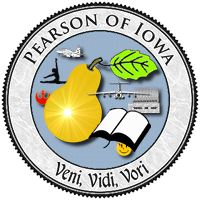
About Me
Monday, May 25, 2009
Subscribe to:
Post Comments (Atom)

No comments:
Post a Comment